Introduction to Python for Chemical Engineers¶
The challenges ChEs face¶
- Appling fundamental knowledge requires non-linear models and calculus
- Performing routine data manipulation that yields consistent results
- Retrieving the work of others and sharing the results we produce
The technology gap¶
With technology, the quantity of data is becoming larger, and is being stored online
Manual processing doesn't scale well
Work is more collaborative, and results must be transparent and reproducible
Software fills the gap, many disparate tools exist¶
Spreadsheets and other third party tools can't extend to all situations
Programming languages fill the gap to solve our unique problems, with their own challenges
This webinar sprung from an AIChE Engage discussion forum on computational tools for beginning engineers
Python may be a valuable tool in your toolbox¶
Very versatile, good for most needs
Links into some fields of research with rapidly advancing technology
Easy language to start learning - has been described as fun
Great option for self-development
Investing in Python will pay off¶
Can be applied to any ChE problem, technical or not
Free or low-cost learning resources are available
A great way to add agility to your style of work
print('Hello ChEs')
Hello ChEs
Popular with:¶
- Students (e.g. https://codewizardshq.com/)

Web developers
Science and Engineering:
High Performance Computing
Astronomers (https://eventhorizontelescope.org/)

Why Python, now?¶
Large user base and mature capabilities with Python 3
Being taught to the next generation of engineers
Great language for self-paced learning
Already widely shared by ChEs through repositories on GitHub.com:
DANGER ZONE¶
"Are you saying Python is 'better' than another (my) approach?"
The best programming language depends on the task !
Is the desired result created from the program or is it the program itself ?
Is it the optimal use of constrained resources (i.e. your time)?
Does it work with your computer hardware & OS ?
Is it appropriate for Customer/ Collaborators/ Stakeholders ?
Can it be maintained and supported ?
Why not to Python?¶
Despite that it is relatively easy to learn, it's still a programming language
Open source:
Only some core capabilities are well maintained
New capabilities can appear suddenly
Most support is from a volunteer community
Requires time spent searching and reading documentation
Pure Python not suited for HPC calculations
How to get started in 2019¶
- Use Python 3.7
Download from Anaconda: https://www.anaconda.com/distribution/
Or working on the cloud, through Jupyter notebooks https://jupyter.org/
- Binder : https://mybinder.org/
- Google Colaboratory : https://colab.research.google.com/
- Domino Data Lab : https://dominodatalab.com/
- CoCalc : https://cocalc.com/
- Microsoft Azure Notebooks : https://notebooks.azure.com/
- Many others!
Find and read resources online
- The files used in this presentation are on GitHub: https://github.com/chepyle/Python4ChEs
Python basics¶
A scripting language: interpreted, dynamically typed, lazy
Pure Python code is plain text saved as
.pyfilesText file with commands that are read by a Python interpreter program and converted into computer instructions
pi = 3.14
2*pi
6.28
Everything in Python has extra properties and functionality that can be accessed with .
'asdf'.upper()
'ASDF'
With limited time, only some of the basic concepts are presented next.
Jupyter notebooks can help documenting and running Python code¶
A Jupyter notebook is a document (.ipynb file) you edit with a web browser. It consists of a single column of 'cells' that can contain either code or markdown text. Markdown adds formatting to plain text fields:
Enclosing words with asterisks like
**bold**and*italic*make bold and italicWrapping text with backticks (`) like `code statements` will appear to look like
codeFor bulleted (or numbered) lists, just type
-(or1.) before each lineFor heading formats use
#,##, etc. at the start of each lineCan write math expressions:
$y_i=\sqrt{x_i{^2}}$becomes $y_i=\sqrt{x_i{^2}}$Extra settings and features (plotting, reporting run time) controlled by "magic commands" starting with
%Can be exported to plain code (
.py) PDF, or slides
The notebook and the kernel (the computing engine that runs the code) can be served from your local computer or a remote sever.
Python is extended with imported packages¶
Python doesn't come with built-in capabilities for technical problems
~200k packages are available
Key packages for scientific or engineering tasks:
numpymatrices, linear algebra, some math functionsscipy, scientific and engineering functions- other scikits e.g.
scikit-image,scikit-learn
- other scikits e.g.
pandasbest for working with tables of data (data frames)matplotlibstandard plotting library,seabornis another that adds functionality for data visualizationsympysymbolic math
import numpy as np
np.sqrt(4)
2.0
Packages are installed with package managers¶
Conda package manager
Best for managing multiple environments
Connects to packages housed on Anaconda.org
Installs non-python package dependencies too
$> conda install numpy
Pip package manager
Standard package manager
Connects to python packages housed on pypi.org
$> pip install numpy
Python syntax¶
Anything after a
#is considered to be a comment and is ignored by the computer, triple quotes"""are used around a block of commentsIndex counts start at
[0]Spaces and indentation matter! Where other languages use
{ },Python uses indentation to group statementsTo exponentiate use
**not^To get help for a function, type
?followed by the function name, e.g.?np.sqrtSingle
'or double quotes"can both be used to denote text strings
Python data types¶
There are some basic data types
intinteger (-1,42)floatreal (floating-point) number (3.141)boolboolean: (TrueorFalse)strtext string ('asdf')
Some special types of data:
Nonein Python this is a placeholder for an empty spacenumpy.nana placeholder for something that is not-a-numbernumpy.infa placeholder for infinity
Working with types:
- The data type of a variable is usually inferred by Python
- The data type can be determined with the
typecommand - Data types can be interconverted
Data can be collected in structures¶
The data types can be collected into different structures. Most common are:
list: a list of items, one-dimensional, uses square brackets:[]dict: an unordered collection of named (keyed) values, uses curly brackets:{}numpy.array: a multi-dimensional matrixpandas.DataFrame: a 2-d table with row and column names
Structures are very flexible: structures can contain other structures
numpy arrays¶
The numpy package is a powerful package for working with matrices. An array is most common. One way to define an array is using a list of lists:
import numpy as np
m = np.array([[1,2,3],[4,5,6]])
m
array([[1, 2, 3],
[4, 5, 6]])
Indexing can be done with square brackets: [row,column]. Indexes start at zero!
m[0,1]
2
Select the second row and all columns with the slice : operator
m[1,:]
array([4, 5, 6])
Plotting data¶
import matplotlib.pyplot as plt # a common plotting library
%matplotlib inline
x = np.linspace(0,5,num = 100)
ysin = np.sin(x*np.pi)
plt.plot(x,ysin,'-o',label = 'sin')
# plot another curve:
ycos = np.cos(x*np.pi)
plt.plot(x,ycos,'.',label = 'cos')
plt.legend()
<matplotlib.legend.Legend at 0x7fe4e1508a90>
Solving ChE problems with Python¶
Numerical Methods
Linear Algebra
Non-linear Regression
Integrating systems of differential equations (ODEs, PDEs, DAEs)
General tasks
Merging and analyzing multiple files
Pulling data through network connections
Automating other programs
Python has powerful tools for numerical methods¶
Well-established and cutting edge algorithms are available.
The numpy package is ideal for matrix manipulations
The scipy package includes many capabilities for basic optimization and integration tasks.
To generate empirical models from data, scikit-learn has a wide range of models available.
Matrix operations in Python¶
Do some linear algebra: $$ \left[\begin{matrix} 3 & 1 \\ 1 & 2 \\ \end{matrix}\right] \left[\begin{matrix}x_0\\x_1\end{matrix}\right] = \left[\begin{matrix}9\\8\end{matrix}\right] $$
Solve for $x_0$ and $x_1$
import numpy as np
a = np.array([[3,1], [1,2]])
b = np.array([9,8])
x = np.linalg.solve(a, b)
x
array([2., 3.])
Check the solution is correct by recovering b using a dot product
np.dot(a,x)
array([9., 8.])
Curve fitting in Python¶
Fitting the sine-wave data
from scipy.optimize import curve_fit
def my_sine(x,a):
return(np.sin(x*a))
x = np.linspace(0,5,num = 100)
ysin = np.sin(x*np.pi)
opt, cov = curve_fit(my_sine,x,ysin,p0=3)
print('Best fit: {}, covariance: {}'.format(opt,cov))
Best fit: [3.14159265], covariance: [[0.]]
Integration in Python¶
For example, to integrate a differential equation for a second order reaction: $\frac{dC}{dt} = -r$ where $r = kC^2$, define a function that returns the derivative at a time and concentration, and use the solve_ivp function:
from scipy.integrate import solve_ivp
def dc_dt(t,C):
r = k*C**2
return(-r)
k = 0.1
t_span = [0,100] # range of time to use
C0 = [1]
soln = solve_ivp(dc_dt,t_span,C0)
plt.plot(soln.t,soln.y[0,:]);
Python can do symbolic math¶
Symbolic manipulations are also possible with the sympy library. For example, to integrate a differential equation for a second order reaction: $\frac{dC}{dt} = -r$ where $r = kC^2$, symbolic expressions can be created.
from sympy import symbols, Function, Eq, dsolve, Derivative
t, k, C0 = symbols('t k C0')
C = Function('C')
r = k*C(t)**2
deq = Eq(Derivative(C(t),t),-r)
deq
dsolve(deq,ics={C(0):C0})
Ten Problems, solved with Python¶
The well-known set of ten problems from a wide range of applications have been solved using Python's technical computing capabilities.
Interactive notebooks for the solutions are available in the Ten_Problems folder here:
https://mybinder.org/v2/gh/chepyle/Python4ChEs/master?urlpath=lab
Reference: “The Use of Mathematical Software packages in Chemical Engineering”, Michael B. Cutlip, John J. Hwalek, Eric H. Nuttal, Mordechai Shacham, Workshop Material from Session 12, Chemical Engineering Summer School, Snowbird, Utah, Aug., 1997.
Data aggregation example¶
Merging multiple files collected over time or from different people is a common practice. Another task is merging information in two tables that share a common reference ID. This example will go through managing the results of a hypothetical experiment.
In this example, a 3 factor full factorial design of experiments was conducted. Eight experimental conditions were tested, and the results were collected in eight files. The only way to link the results to the conditions is from the experiment number referenced in the file name. We need to:
- Collect all of the results into one table
- Merge the results with the input conditions
- Plot the response versus the three factors
Get the files¶
To get a list of file names available in a folder, the glob package is useful
import glob
file_list = glob.glob('./ExampleData/*.xlsx')
file_list
['./ExampleData/condition 1.xlsx', './ExampleData/condition 2.xlsx', './ExampleData/condition 3.xlsx', './ExampleData/condition 4.xlsx', './ExampleData/condition 5.xlsx', './ExampleData/condition 6.xlsx', './ExampleData/condition 7.xlsx', './ExampleData/condition 8.xlsx', './ExampleData/condition info.xlsx']
Read the files¶
Excel files can be read into Python using pandas.read_excel function
import pandas as pd
expt_info = pd.read_excel('./ExampleData/condition info.xlsx')
Inspect the sheet with experiment info:
expt_info
| Expt | Temperature | Pressure | Concentration | |
|---|---|---|---|---|
| 0 | 1 | 20 | 1 | 50 |
| 1 | 2 | 30 | 1 | 50 |
| 2 | 3 | 20 | 2 | 50 |
| 3 | 4 | 30 | 2 | 50 |
| 4 | 5 | 20 | 1 | 100 |
| 5 | 6 | 30 | 1 | 100 |
| 6 | 7 | 20 | 2 | 100 |
| 7 | 8 | 30 | 2 | 100 |
Inspect one of the data files for the first condition
pd.read_excel('./ExampleData/condition 1.xlsx')
| Time | Response | |
|---|---|---|
| 0 | 0 | 0.0 |
| 1 | 5 | 1.7 |
| 2 | 10 | 2.6 |
| 3 | 15 | 3.3 |
| 4 | 20 | 4.0 |
| 5 | 25 | 4.1 |
Merge the files¶
Now loop through all of the files, and if there is a number in the file name:
Store the experiment ID in a new column of the result DataFrame
Collect each of the DataFrames in a list to merge later
The re (regular expression) package, standard in Python, is an extremely powerful tool to find and extract key parts of text fields.
import re
dfs = []
for each_file in file_list:
file_num = re.search('([0-9])',each_file)
if file_num:
df = pd.read_excel(each_file)
df['Expt'] = int(file_num[0])
dfs.append(df)
Inspect the last DataFrame that was read:
df
| Time | Response | Expt | |
|---|---|---|---|
| 0 | 0 | 0.0 | 8 |
| 1 | 5 | 7.0 | 8 |
| 2 | 10 | 10.1 | 8 |
| 3 | 15 | 10.0 | 8 |
| 4 | 20 | 11.2 | 8 |
| 5 | 25 | 11.6 | 8 |
Concatenate each of the result tables, and look at a random sample of some of the rows:
df_cat = pd.concat(dfs)
print('There are {} Rows and {} Columns'.format(*df_cat.shape))
df_cat.sample(5)
There are 48 Rows and 3 Columns
| Time | Response | Expt | |
|---|---|---|---|
| 4 | 20 | 5.5 | 3 |
| 3 | 15 | 9.6 | 6 |
| 3 | 15 | 4.7 | 2 |
| 1 | 5 | 4.8 | 6 |
| 1 | 5 | 2.7 | 3 |
Merge the collected results with the Experiment info, joining the tables on the value in the 'Expt' column:
df_all = df_cat.merge(expt_info,on='Expt')
print('There are {} Rows and {} Columns'.format(*df_all.shape))
df_all.sample(5)
There are 48 Rows and 6 Columns
| Time | Response | Expt | Temperature | Pressure | Concentration | |
|---|---|---|---|---|---|---|
| 46 | 20 | 11.2 | 8 | 30 | 2 | 100 |
| 14 | 10 | 4.2 | 3 | 20 | 2 | 50 |
| 10 | 20 | 5.1 | 2 | 30 | 1 | 50 |
| 0 | 0 | 0.0 | 1 | 20 | 1 | 50 |
| 42 | 0 | 0.0 | 8 | 30 | 2 | 100 |
Plot the data¶
For plotting the data, use the seaborn library, it has some nice functions for plotting tabular data
import seaborn as sns
g = sns.FacetGrid(df_all, row="Pressure", col="Concentration",
hue='Temperature', margin_titles=True)
g.map(sns.scatterplot,'Time','Response')
g.add_legend();
With a few lines of Python, we were able to merge 9 files and create a plot that we can use to draw conclusions. Best of all, we have the code, meaning:
Any new data can be added with minimal effort
The process can be repeated by anyone in the future to follow our steps and reproduce the results
Python is great for pulling in remote data¶
To access data stored remotely, some websites offer application programing interfaces to allow people to access the service via a computer generated request.
In this example, a custom function is used to access the Environmental Protection Agency's Toxic Release Inventory database. This database contains records of toxic waste disposal including chemical information and disposal method. The full workflow is in TRI_API.ipynb. As with any exploratory data analysis, you should get familiar with the data before you make conclusions. This link is a good resource
import hvplot.pandas
import pandas as pd
from EPA_TRI import TRI_Query
df = TRI_Query(year=['>',2014])
Downloading Records: |################################| 724705/724705 100.0% - 0ss
df.shape
(724705, 114)
The column names are a bit long, so store them in variables. Next create a new data frame that is a subset of the full data, only containing waste management labels related to energy recovery.
wm_type = 'TRI_TRANSFER_QTY.TYPE_OF_WASTE_MANAGEMENT'
qty = 'TRI_TRANSFER_QTY.TOTAL_TRANSFER'
yr = 'TRI_REPORTING_FORM.REPORTING_YEAR'
chem_name = 'TRI_REPORTING_FORM.CAS_CHEM_NAME'
subset = df.loc[df[wm_type].isin(['Energy Recovery',
'Transfer to Waste Broker - Energy Recovery'])]
print('Shape after filtering:',subset.shape)
Shape after filtering: (54610, 114)
Find the largest quantities used in energy recovery
top_chems = subset.groupby(chem_name)[qty].agg(sum).sort_values(ascending=False).head(5)
top_chems
TRI_REPORTING_FORM.CAS_CHEM_NAME METHANOL 3.744541e+08 TOLUENE 2.731070e+08 XYLENE (MIXED ISOMERS) 1.985653e+08 ETHYLENE 6.031269e+07 STYRENE 5.686213e+07 Name: TRI_TRANSFER_QTY.TOTAL_TRANSFER, dtype: float64
Plot the quantities over time:
top_chems_by_year = subset.loc[subset[chem_name].isin(top_chems.index)].groupby([chem_name,yr])[qty].agg(sum)
(top_chems_by_year/2204).hvplot(kind='bar',
title='Energy Recovery: Top Chemicals over Time',
ylabel='Metric Tons').opts(xrotation=90)
Python is great for automating other programs¶
Python can also be used to simulate mouse and keyboard inputs using the pywinauto library
Python is already integrated into many commercial software products, search the documentation for an "Python API"
Web browsers can be automated using the selenium library
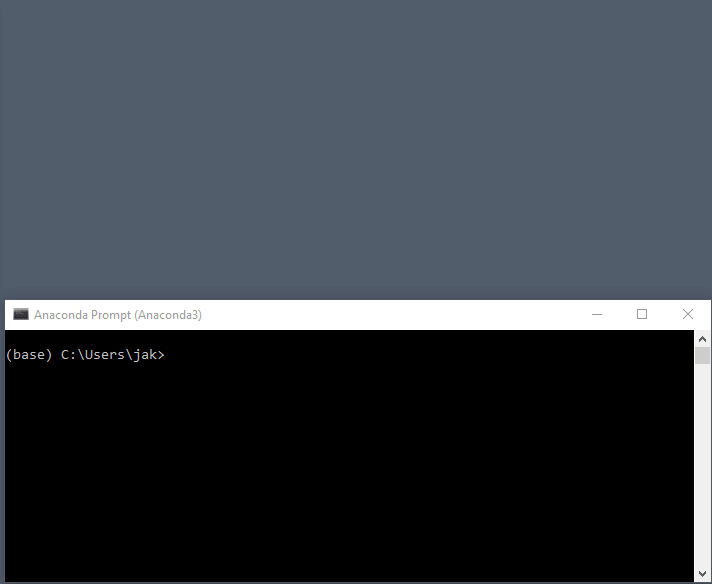
How to learn more & get help – online resources¶
Try:
Install Python 3 on your computer: https://www.anaconda.com/distribution/
Or working on the cloud, through Jupyter notebooks https://jupyter.org/
- Binder : https://mybinder.org/
- Google Colaboratory : https://colab.research.google.com/
- Domino Data Lab : https://dominodatalab.com/
- CoCalc : https://cocalc.com/
- Microsoft Azure Notebooks : https://notebooks.azure.com/
- Many others!
My Advice:
- Failures and debugging errors are a necessary part of coding
- Motivation is a start, but habit builds skills
- Budget the time, and use it to solve something important to you
Learning more:¶
- Abundant help online:
- Getting started with SciPy: https://scipy.org/getting-started.html
- Search the Internet: "Python MOOC" for online courses, e.g. https://www.edx.org/learn/python
- LinkedIn Learning: https://www.linkedin.com/learning/
- Over a hundred courses & thousands of videos
- AIChE Virtual Local Section hosted Milan Curcic : https://milancurcic.com/should-i-py-or-should-i-fortran/
- Lots of literature, some free e-books for total beginners:
- Think Python by Allen B. Downey https://greenteapress.com/wp/think-python-2e/
- Automate the Boring Stuff with Python by Al Sweigart https://automatetheboringstuff.com/
Ask questions, share problems:
- StackOverflow : https://stackoverflow.com/questions
- AIChE Engage : https://engage.aiche.org
- Assume your question has already been asked and answered online: use search engines!
This presentation
Power up with Python¶
import antigravity



